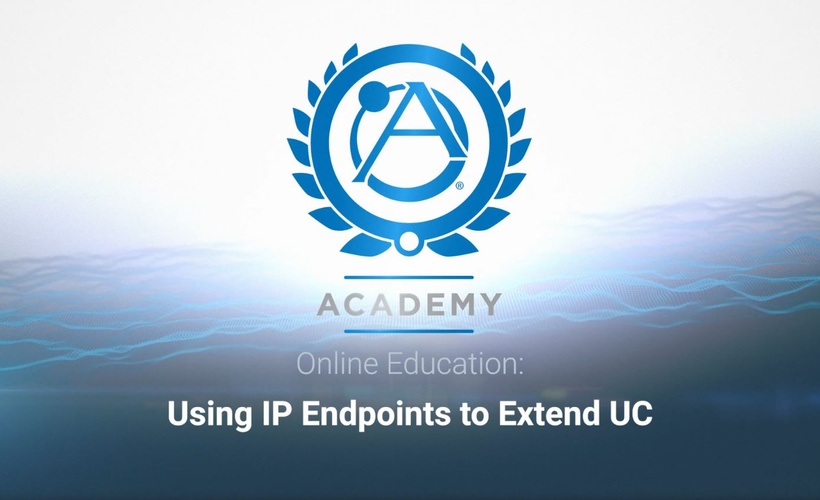
About the Course
This course will discuss IP endpoint technology and how it applies to campus wide communication as communication is becoming increasingly agile.
In this course, participants will learn why audio/visual IP endpoints are essential when the client’s Unified Communications strategy requires covering all their spaces beyond desktop phones, smartphones, tablets and PCs.
It will also will explain how to use audio/visual IP endpoints as a tool to provide a secure, productive and efficient campus environment by leveraging the client’s Unified Communication services over a single enterprise class communication platform.
At the end of this hour-long course, participants will be able to:
- Comprehend the concept of Unified Communications, the UC architecture and what devices are commonly used for notifications.
- Recognize the advantages of using audio/visual IP endpoints on top of the Unified Communication architecture, such as on or off premise communication, survivability, and redundancy.
- Select and specify IP endpoint devices for indoor, outdoor, large, or loud spaces and satisfying ADA requirements with high-definition visual and audio notifications.
- Design the communication solution so that the IP endpoints collaborate with the UC notification applications and third-party systems.